Table of Contents
Introduction:
In a world where first impressions count and efficiency matters, Business Cards with QR Code have become a game changer. Traditional business cards, while useful, often fail to fully capture the tech-savvy needs of modern professionals. Business Cards With QR Codes, on the other hand, offer a convenient and digital friendly approach to sharing contact information.
Top 10 Most Used Business Cards with QR Codes
Let’s dive into the top 10 most popular business card services that incorporate QR codes to make your networking smarter and more effective.
1. Modern Professional Business Card (PSD Template)
Overview: This business card boasts a sleek design, balancing negative space and essential information for a professional look. With a dark background and color palette of white, orange, and gray, it offers a modern touch.
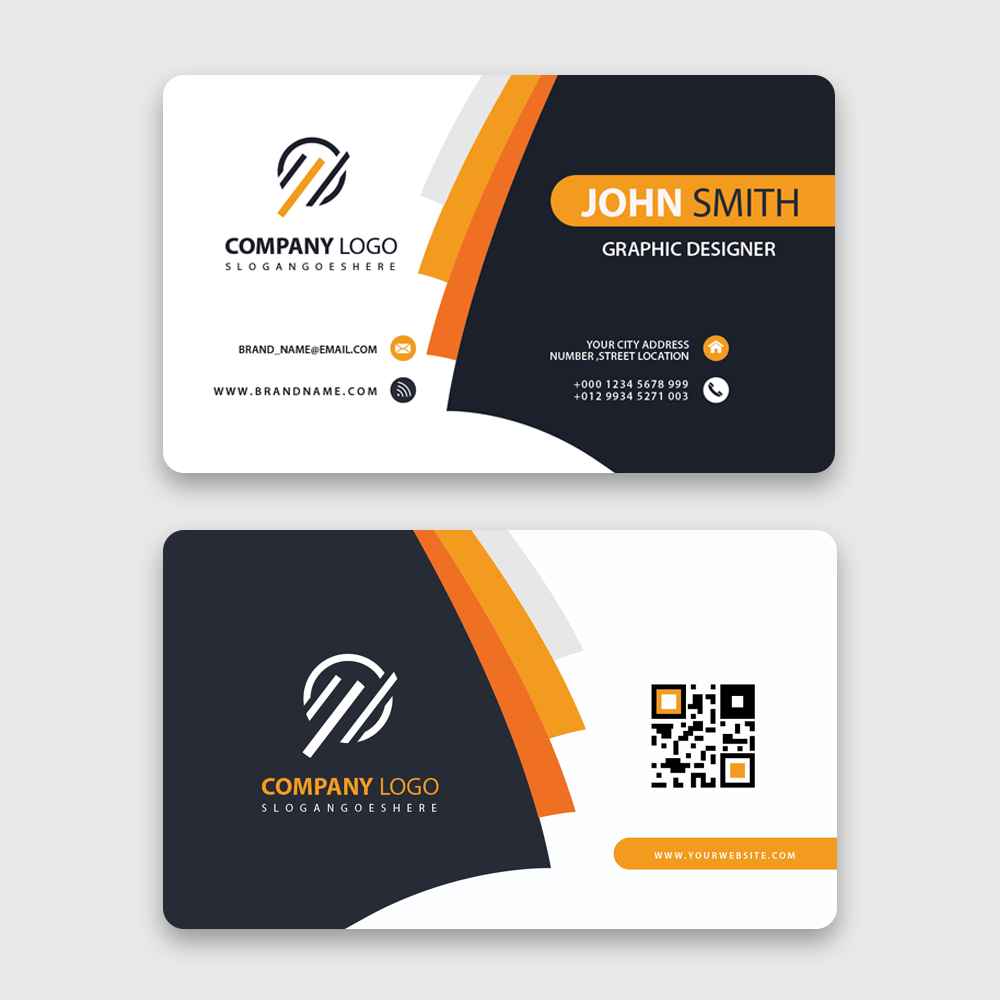
Best For:
- Graphic Designers: Show off your design prowess by integrating your portfolio through the QR code. Potential clients can see your work instantly.
- Marketing Agencies: Impress clients by linking directly to case studies, successful campaigns, or your company’s dynamic website.
- Tech Startups: A modern business card design aligned with your innovative spirit. Use the QR code to connect potential investors or clients to your pitch decks or product demos.
- Freelancers: Ideal for freelancers in creative or tech roles who want to make a lasting impression and allow clients easy access to their LinkedIn profile or portfolio.
- Consulting Firms: Position your firm as cutting-edge by linking to testimonials, service offerings, or a polished company website.
2. Blue Wave Business Card (PSD Template)
Overview: Featuring a blue and white design, this card blends professionalism with a dynamic aesthetic. Icons for contact information, combined with a QR code, streamline how you share details.

Best For:
- Corporate Professionals: Perfect for executives and managers who want to make a polished first impression, linking the QR code to a corporate profile or digital CV.
- Marketing Agencies: Show off your best work by directing the QR code to case studies or recent campaign highlights, reinforcing your agency’s capabilities.
- Tech Companies: Tech-savvy professionals can use the QR code to link directly to product demos, app downloads, or company portfolios.
- Freelancers: A modern touch for freelancers looking to link their personal website or an impressive Behance portfolio, allowing clients quick access to their creative work.
3. BlackCube Business Card (PSD Template)
Overview: The BlackCube card uses a minimalist black background with geometric patterns, giving off a sophisticated and sleek vibe. The QR code on the front makes accessing digital contact info a breeze.
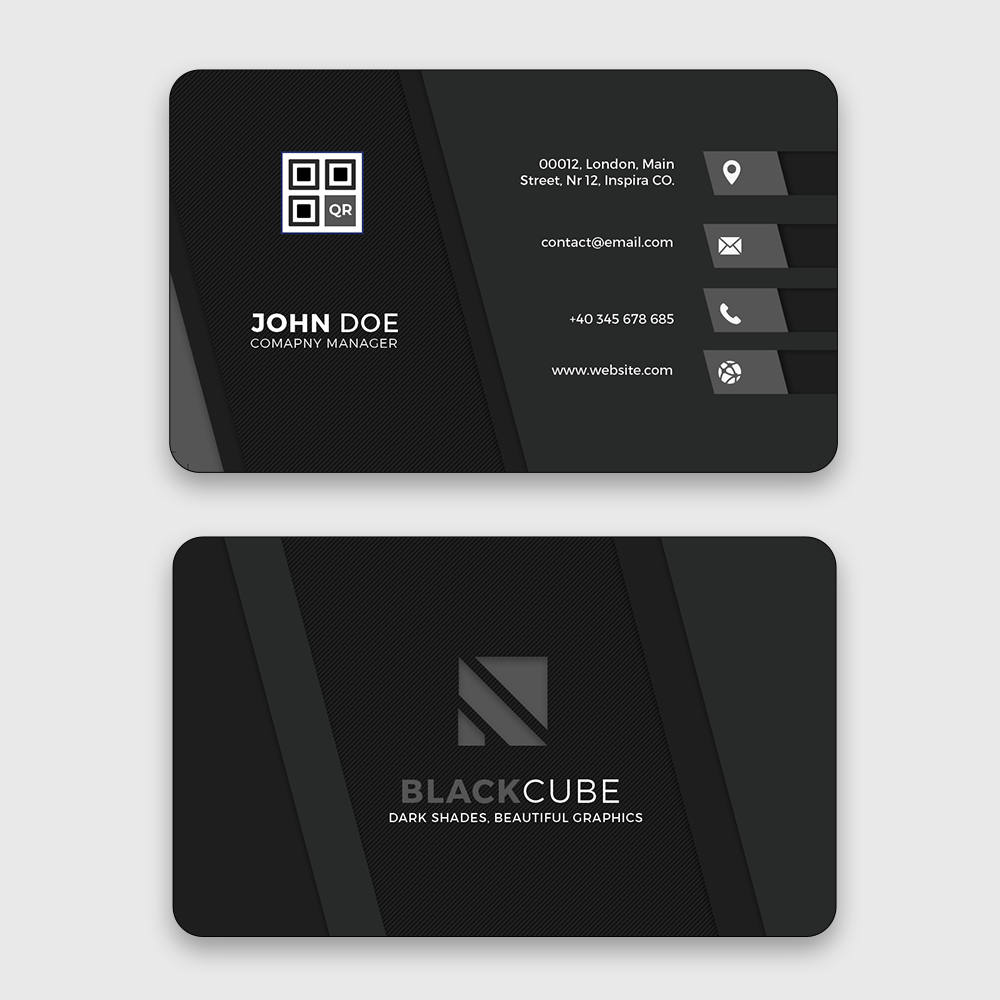
Best For:
- Corporate Managers: A highly professional card suited for corporate leadership, perfect for connecting instantly to LinkedIn profiles or white papers showcasing industry expertise.
- Design Agencies: A perfect match for creative agencies wanting to leave a bold and lasting impression. Use the QR code to link to case studies or a project gallery.
- Freelancers: Freelancers in high-end industries like finance, law, or consultancy can link to their credentials or work portfolio, reinforcing their professionalism.
- Consulting Firms: Consulting firms can use the QR code to direct clients to service offerings, client testimonials, or in-depth industry reports.
- Tech Companies: This card is ideal for tech companies that wish to communicate authority and innovation. The QR code can link to software demos or corporate reports.
4. Elegant Gold Business Card (PSD Template)
Overview: Luxurious and professional, this black and gold card offers a touch of elegance. The front includes key details with a prominently placed QR code, enhancing the card’s modern flair.
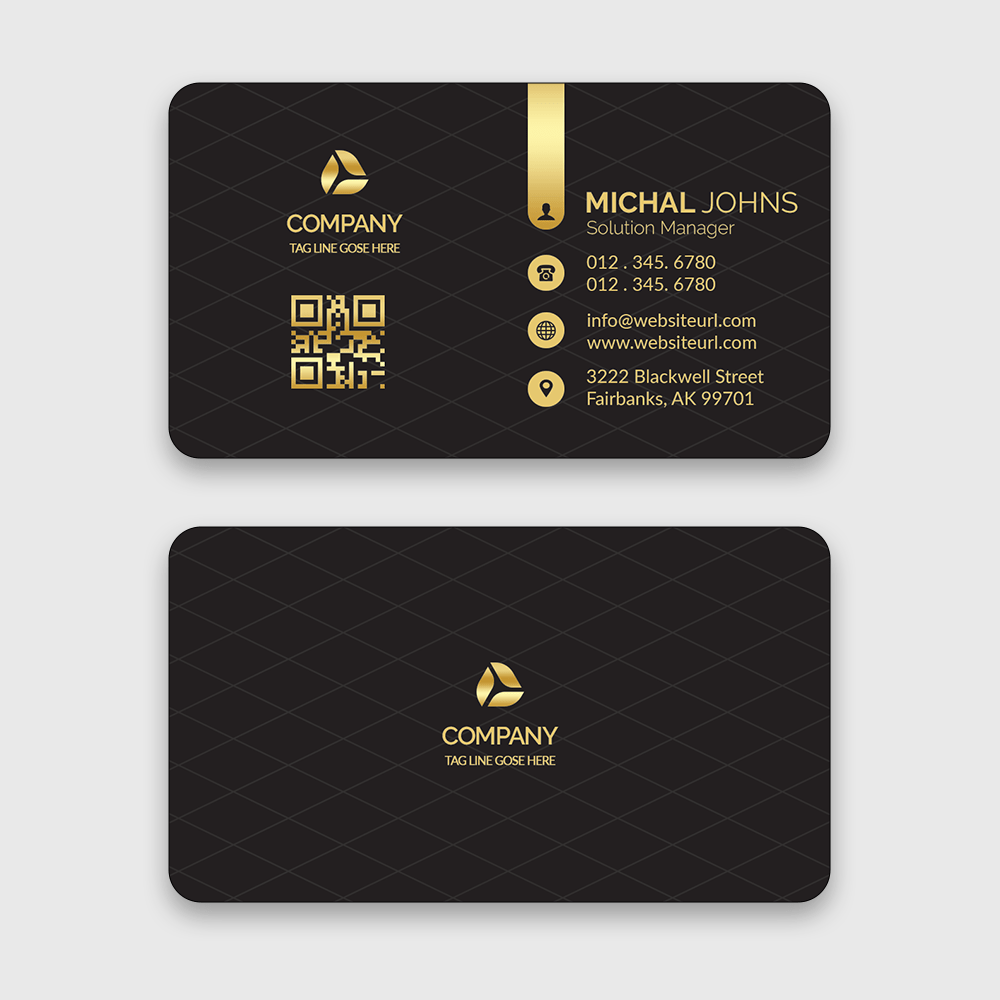
Best For:
- Corporate Executives: Designed for senior-level professionals who want to exude luxury and professionalism. Use the QR code to connect clients to press releases, speeches, or company presentations.
- Luxury Brands: Perfect for high-end companies selling premium goods. The QR code can lead to an exclusive product catalog or VIP services.
- Design Agencies: Show your clients you mean business by linking your QR code to a tailored portfolio, displaying your best high-end design projects.
- Consulting Firms: Ideal for boutique consulting firms offering specialized services. Use the QR code to share client testimonials or a detailed service menu.
- Freelancers: Freelancers dealing with high-net-worth clients can leverage the luxurious appeal of the card, linking to a personal website or portfolio that reflects their unique expertise.
5. AY Brand Business Card (PSD Template)
Overview: This card combines black and green tones with a sleek design. The QR code on the back adds a modern twist, allowing clients to access digital content easily.
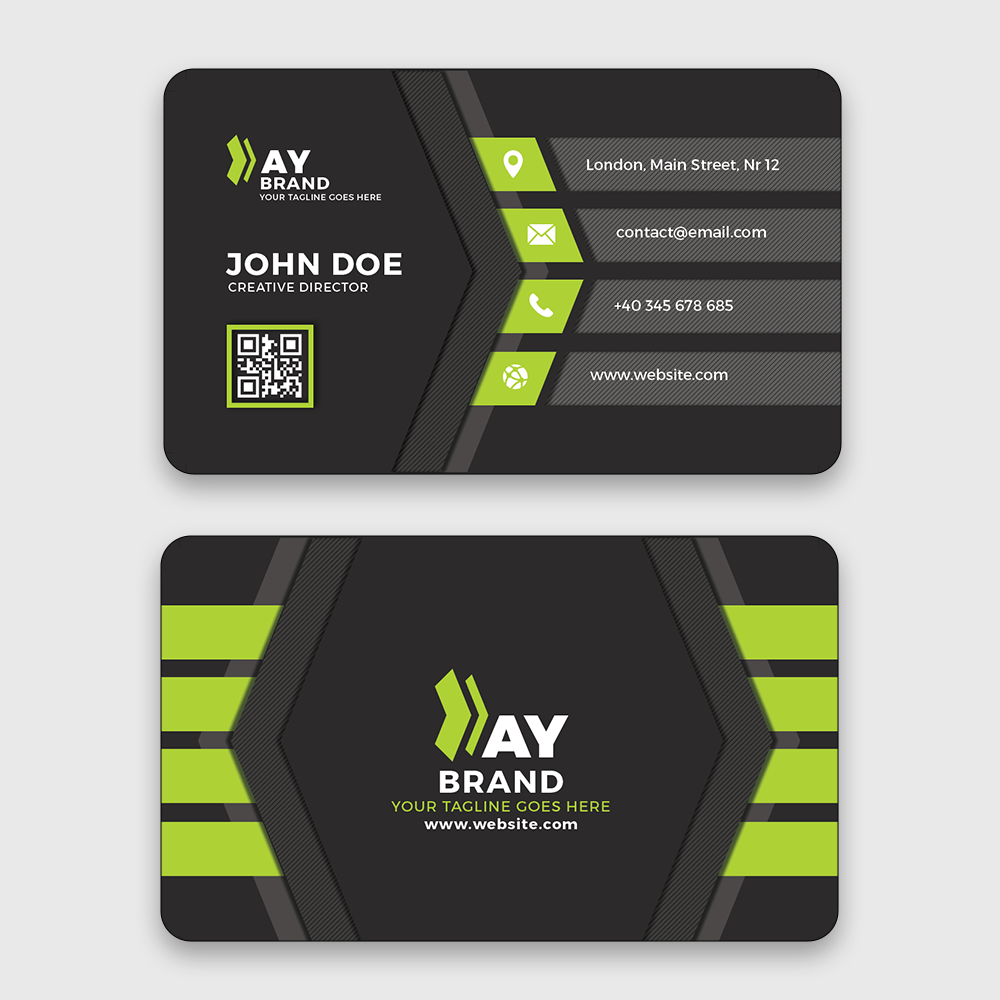
Best For:
- Creative Agencies: The vibrant design is a great way for creative firms to stand out. Use the QR code to lead to interactive media, behind-the-scenes content, or a creative portfolio.
- Marketing Firms: Leverage the modern design to highlight recent campaigns, successes, or upcoming events by linking the QR code to your latest work or blogs.
- Freelancers: For creatives, the QR code can lead potential clients to an interactive resume, showing off personal style and skills.
- Tech Startups: A clean, bold look perfect for a forward-thinking tech company. Use the QR code to direct clients to app downloads, product demos, or investor pitch decks.
- Consulting Firms: Consulting firms in creative or tech industries can use this modern design to link QR codes to thought leadership articles, upcoming webinars, or service listings.
6. WaveLine Business Card (PSD Template)
Overview: A clean design featuring red and grey waves, this card uses white space effectively to maintain a professional feel. The QR code is neatly positioned, making it easy for clients to access additional details.
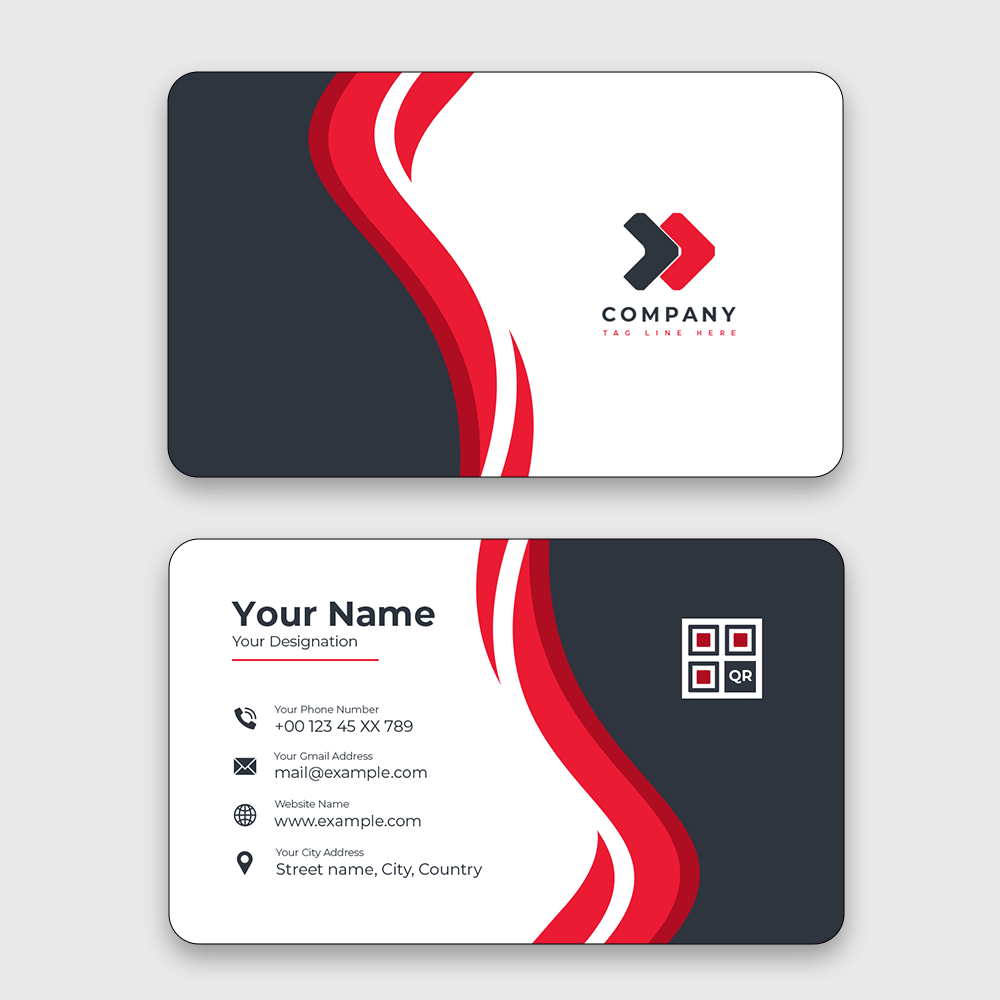
Best For:
- Corporate Professionals: A highly professional design suited for executives looking to link directly to their LinkedIn profiles or company profiles.
- Tech Companies: Tech professionals can use the QR code to give clients immediate access to software documentation, product demos, or press releases.
- Freelancers: Clean and professional, this is perfect for freelancers offering consultancy services. The QR code can lead to a digital portfolio or a comprehensive resume.
- Consulting Firms: This minimalistic design reflects authority and trust. Use the QR code to direct clients to an online service menu or thought leadership articles.
7. LuxDesign Business Card (PSD Template)
Overview: LuxDesign’s black and gold combination exudes luxury. The QR code adds a modern touch, and the abstract logo on the left side adds a touch of elegance.

Best For:
- Graphic Designers: Display your creativity and style through this card, with the QR code linking directly to your design portfolio.
- Marketing Agencies: Link the QR code to key performance statistics or high-end case studies to impress prospective clients.
- Freelancers: Ideal for freelancers working with luxury brands, this card lets you highlight your premium services via a QR code link to your projects.
- Tech Companies: The sleek design is ideal for tech startups, allowing QR code links to product prototypes or software demos.
- Consulting Firms: A great option for boutique consulting firms catering to luxury or high-end clientele. The QR code could link to exclusive whitepapers or service offerings.
8. Vibrant Wave Business Card (PSD Template)
Overview: With a dynamic black background and vibrant orange and yellow waves, this card is perfect for creatives. The QR code blends seamlessly into the design, adding a modern touch.

Best For:
- Graphic Designers: Perfect for artists or graphic designers who want to showcase their creative flair. The QR code can link to an online gallery or design portfolio.
- Tech Startups: Ideal for startups looking to make an impact. The QR code can provide instant access to product launch pages or demo videos.
- Marketing Agencies: Capture attention with this vibrant design, and let the QR code lead clients to case studies, campaigns, or a dynamic website.
- Freelancers: For freelancers in visual industries, this design stands out. The QR code can link to an online portfolio or contact form.
- Consulting Firms: Consulting firms can utilize the dynamic design to link to their most innovative projects or thought leadership articles.
9. RedWave Business Card (PSD Template)
Overview: A red and black modern design with professional layout, this card stands out for its bold and eye-catching aesthetic. The QR code adds easy access to digital profiles.

Best For:
- Graphic Designers: The bold colors appeal to creative professionals who want to make a statement. The QR code can link to a vibrant portfolio or recent projects.
- Tech Companies: Perfect for tech startups or established firms, the QR code can provide instant access to digital product offerings or contact details.
- Freelancers: Freelancers can use the bold design to highlight their unique selling points, with the QR code linking to testimonials or client reviews.
- Marketing Agencies: Great for agencies that want to show off recent work with a punch. Use the QR code to link to case studies or campaigns.
- Consulting Firms: A bold choice for consulting firms wanting to project strength. The QR code can lead to a service menu, testimonials, or thought leadership pieces.
10. RedEdge Business Card (PSD Template)
Overview: Bold red accents on a dark background make the RedEdge card pop. The QR code is discreet yet functional, allowing for easy access to additional information.

Best For:
- Media Companies: Perfect for media firms looking to stand out. Use the QR code to direct clients to your latest projects or video showreels.
- Marketing Agencies: The professional yet striking design is perfect for agencies that want to make a memorable first impression. Use the QR code to link to campaign highlights or client testimonials.
- Tech Startups: The bold design aligns well with innovative companies. The QR code can provide direct access to app downloads or product info.
- Freelancers: A freelancer in fields like digital marketing or media can benefit from this design, allowing clients quick access to portfolios, testimonials, or services.
- Consulting Firms: Consulting firms in tech or media can use this bold design to emphasize their innovation, with a QR code linking to reports or services offered.
Creating and Implementing a QR Code in Your Business Card Design Using Photoshop
Create a QR Code:
- Go to this QR code generator.
- Enter the URL or information you want the QR code to link to.
- Click “Download” to get your QR code.
- Download the QR code image in PNG format.
Open Your Business Card Template:
- Launch Photoshop and open your PSD business card template.
Import the QR Code:
- Go to
File > Place Embedded…and select the downloaded QR code image. - Adjust the size and position it where you want it on the card.
Finalize and Save:
- Make any necessary adjustments to the layers or text.
- Save your file in PSD format and export it as a PDF or image for printing.
Benefits of Using Business Cards With QR Codes
Instant Access to Digital Profiles
Business Cards With QR Codes allow people to access your contact details, social media profiles, or portfolio instantly. This eliminates the hassle of typing out information manually and ensures that the connection is seamless.
Eco-Friendly Solution
By opting for Business Cards With QR Codes, you reduce the need for constant reprints, thereby lowering your environmental footprint. Digital solutions are not only convenient but also sustainable.
Enhanced Engagement and Interactivity
QR codes open up a world of possibilities. Recipients can be directed to your website, a product video, or even a special landing page created for events or promotions. This boosts engagement compared to a static business card.
Why Business Cards with QR Codes Are Essential in Today’s Market
In an era dominated by smartphones and digital networking, QR codes are more than a novelty—they’re essential. Here’s why:
- Instant Contact Sharing: QR codes eliminate the need for manual entry, ensuring that your contact information is stored instantly and accurately.
- Link to Digital Profiles: Whether it’s your portfolio, LinkedIn profile, or personal website, a QR code allows people to access your full digital presence in seconds.
- Environmentally Friendly: Say goodbye to printing endless stacks of cards. Business Cards With QR Codes can reduce waste as all the key information is available digitally.
- Stand Out: A business card with a QR code isn’t just modern; it shows you’re tech-savvy and forward-thinking, appealing to clients and employers alike.
How to Choose the Best Business Cards With QR Codes Design for Your Brand
When choosing a business card, it’s essential to pick one that represents your brand’s identity. Here’s how to get started:
- Consider Your Industry: Certain designs, like the Elegant Gold or BlackCube cards, are ideal for luxury brands or high-end services, while others like the Blue Wave card work better in corporate settings.
- Think About Your Audience: Will you be handing this to potential clients, employers, or collaborators? Tailor the design to their tastes and expectations.
- Include Key Information: Your card should feature all essential contact info, including phone number, email, and of course, your QR code.
Conclusion
Business Cards With QR Codes are not just a trend they’re the future of networking. These modern cards allow you to stand out, simplify contact sharing, and showcase your digital presence. From sleek and sophisticated to vibrant and creative, there’s a design for every professional. Embrace the digital age and upgrade your networking game today with a QR code business card.
FAQs
- What information can I link through a QR code on my business card?
You can link to websites, portfolios, LinkedIn profiles, contact forms, or even personalized videos. - How do I create a QR code for my business card?
There are plenty of online generators that allow you to create a custom QR code for free, which you can then download and add to your business card design. - Do QR code business cards work with all smartphones?
Yes, most smartphones today have built-in QR code readers or camera functionalities that can easily scan codes. - Are QR code business cards expensive to make?
Not necessarily. Many printing services offer business card templates that include QR code options at no extra cost. - Can I update the information linked to my QR code?
Some dynamic QR codes allow you to update the linked information without needing to reprint your business cards.
If you’re looking for premium templates to streamline your business and simplify your life, explore our selection here!



