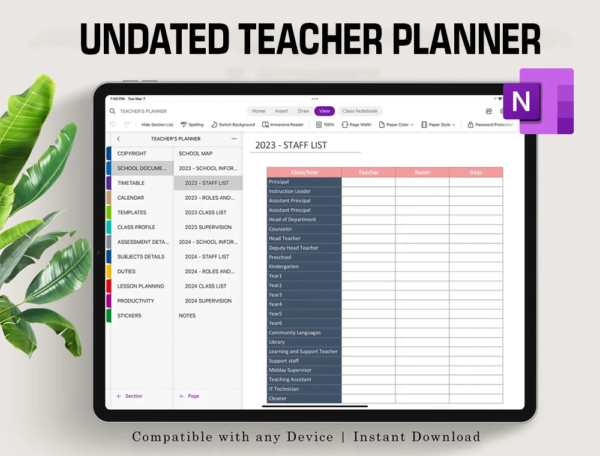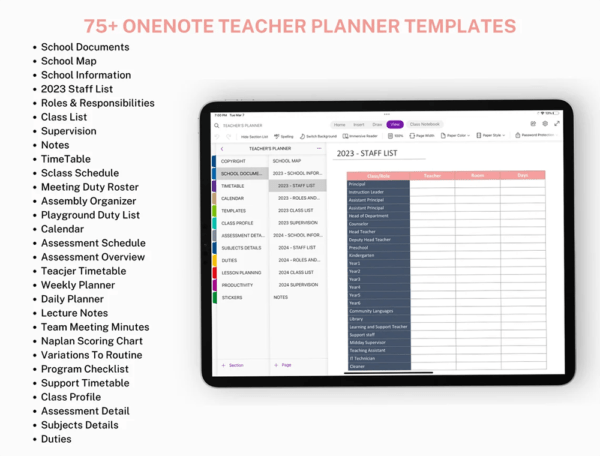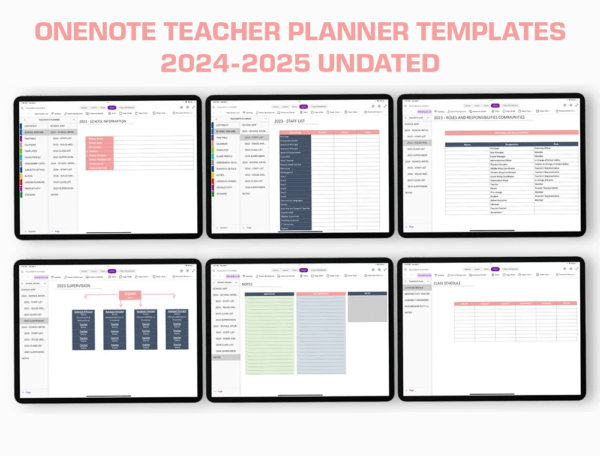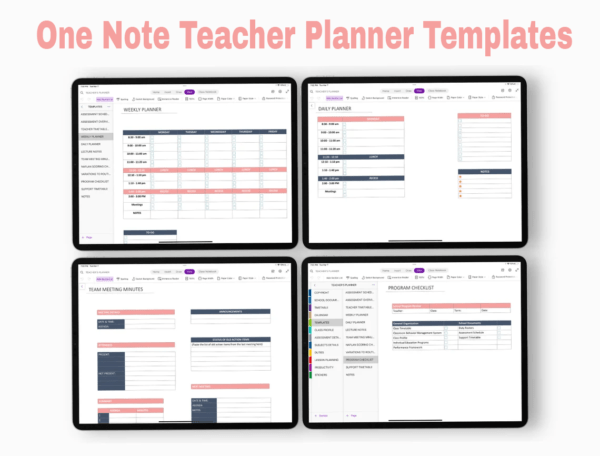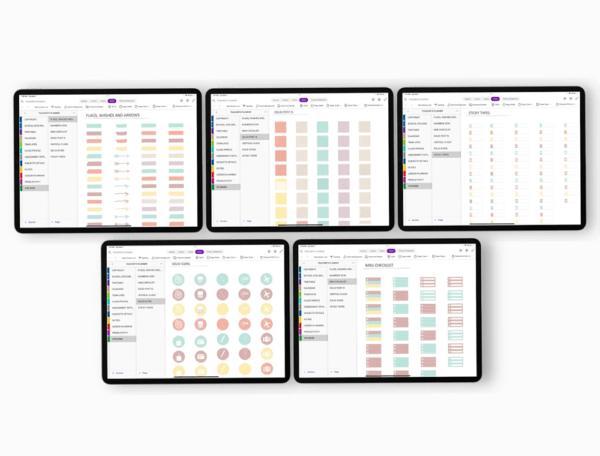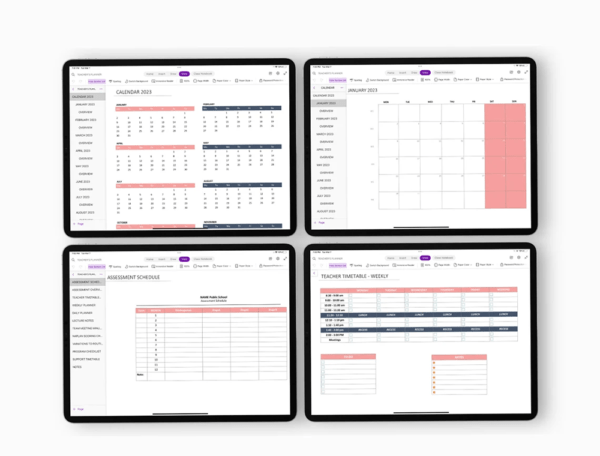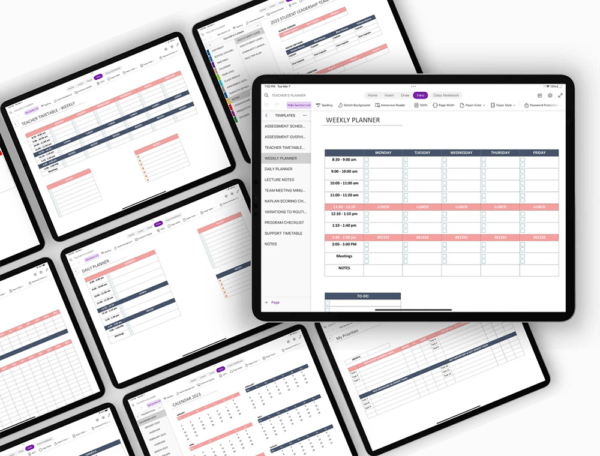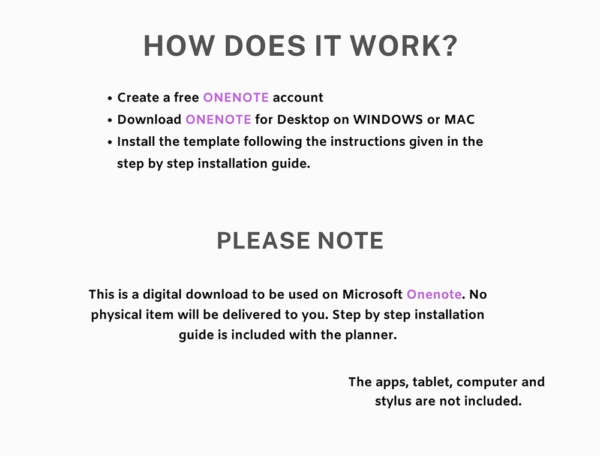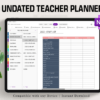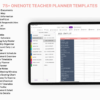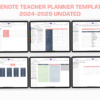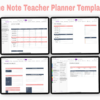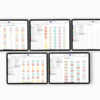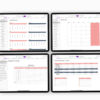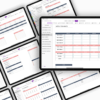Description
The Ultimate Undated Digital Teacher Planner
Introduction
Transform the way you organize and manage your classroom with this versatile, fully customizable Undated OneNote Teacher Planner. Designed for educators who want to stay ahead of the curve, this planner offers over 75 essential templates that will help you plan, schedule, track, and optimize your teaching workflow. Whether you are managing lesson plans, tracking student progress, or organizing staff duties, this OneNote Teacher Planner will streamline your tasks, ensuring you stay productive throughout the academic year.
Subheadings with Descriptions
1. Comprehensive School Organization Tools
From school documents to a detailed staff list, this planner includes essential templates for school information management. Quickly access school maps, staff roles, and responsibilities to streamline communication and leadership tasks.
2. Customizable Class Lists & Schedules
Easily create, update, and manage your class lists, lesson plans, and weekly timetables. The undated format allows you to personalize and use these templates year after year, adjusting them as your classroom needs evolve.
3. Assessment & Productivity Tracking
Track student assessments, grades, and progress using a range of specialized templates. Additionally, manage your own productivity with daily planners, meeting minutes, and to-do lists to stay on top of everything.
4. Collaborative Staff Management
Coordinate with fellow educators using the teacher timetable, playground duty list, and meeting duty rosters. You’ll also find templates for assembly organizing and NAPLAN scoring charts, making it easier to delegate and share responsibilities.
5. Versatile Lesson Planning
Designed to work with any teaching style, the lesson planning templates are easy to customize, allowing you to keep track of objectives, materials, and assessments all in one place. With this planner, you’ll never miss a step in your lesson planning.
6. Available Anytime, Anywhere
The OneNote Teacher Planner is compatible with all devices, giving you the flexibility to access your templates from your desktop, tablet, or mobile phone, making classroom management more efficient on the go.
7. Instant Download & Lifetime Access
Start planning immediately with an instant download of this planner. Plus, you’ll have lifetime access to updates, ensuring you always have the latest tools at your disposal.
FAQ:
1. What devices are compatible with the OneNote Teacher Planner?
This planner is compatible with any device that supports Microsoft OneNote, including desktops, tablets, and smartphones, making it easy to access your templates anywhere, anytime.
2. Are the templates editable?
Yes, all 75+ templates are fully customizable, allowing you to personalize each page to suit your classroom and organizational needs. You can update class lists, schedules, and more with ease.
3. Is this planner suitable for teachers outside the 2024-2025 school year?
Absolutely! The planner is undated, meaning you can use it for any academic year. Simply adjust the templates to reflect your current class and schedule.
4. Can I share this planner with my colleagues?
Yes, OneNote allows for collaboration, so you can easily share templates and work together with other educators.
5. How do I receive updates to the planner?
Once purchased, you’ll have lifetime access to all future updates, ensuring your planner remains relevant and up-to-date with the latest features.
6. Can this planner help with lesson planning and student assessment?
Definitely. The planner includes dedicated sections for lesson planning, assessment schedules, and student progress tracking, making it easy to manage every aspect of your teaching duties.
7. Is this planner easy to use for first-time OneNote users?
Yes, it’s designed with simplicity in mind. Whether you’re a OneNote veteran or a first-time user, you’ll find it easy to navigate and customize the templates.
8. Does this planner include tracking tools for student performance?
Yes, it features specialized templates for tracking assessments, student grades, and classroom performance, making student evaluations more streamlined.
9. Can I download this planner immediately after purchase?
Yes, you’ll receive an instant download link upon purchase, allowing you to get started right away with your planning and organization.
10. Does the planner include sections for school duties and staff management?
Yes, it provides templates for roles and responsibilities, staff lists, supervision schedules, playground duties, and more to help you manage both classroom and administrative tasks.