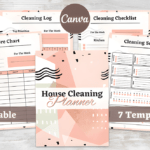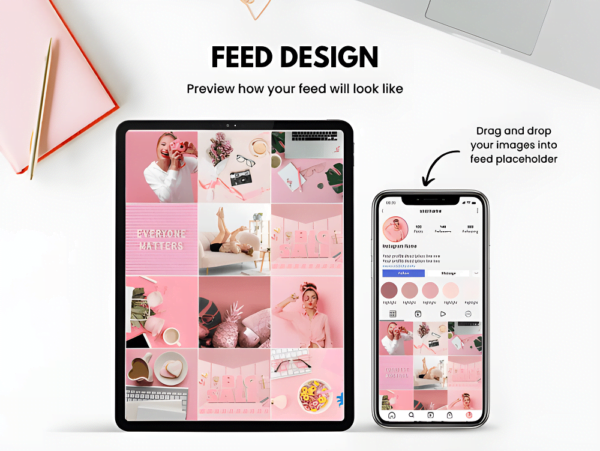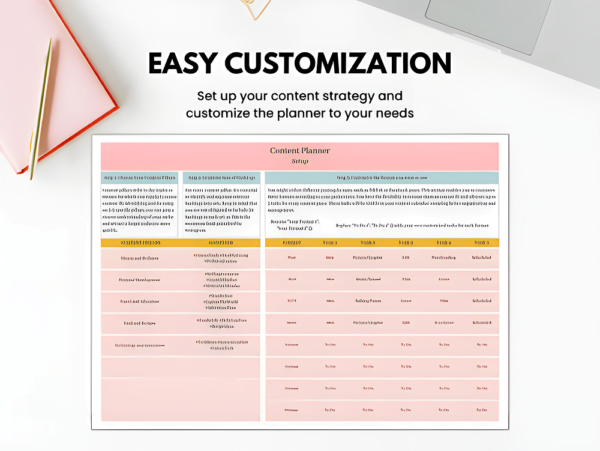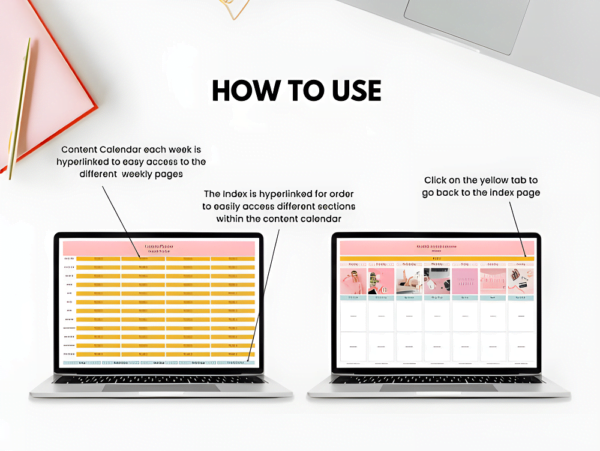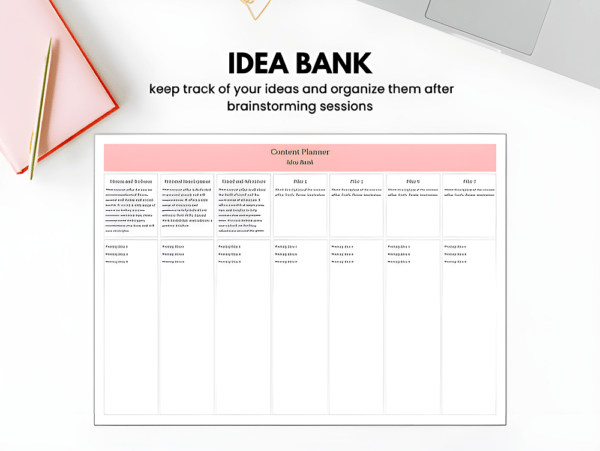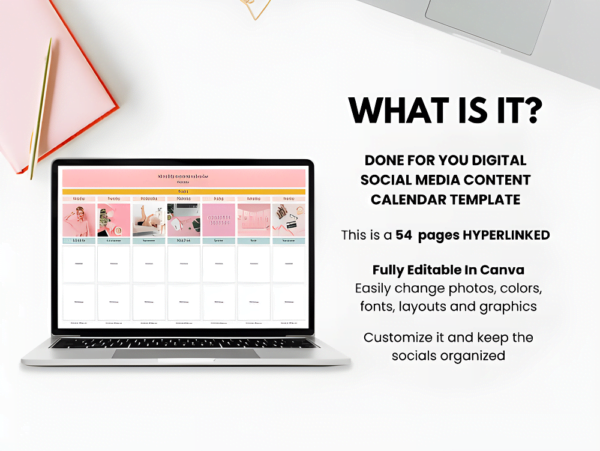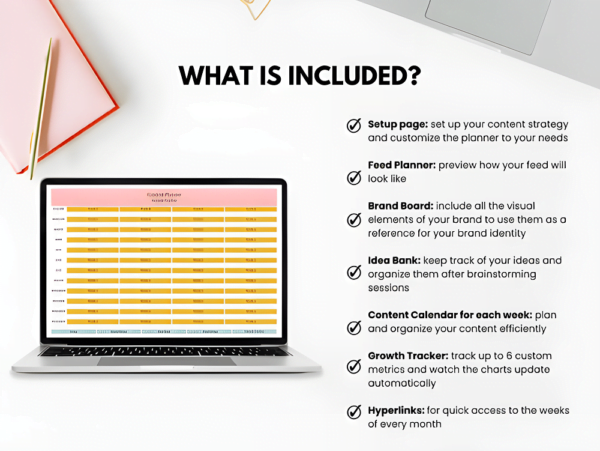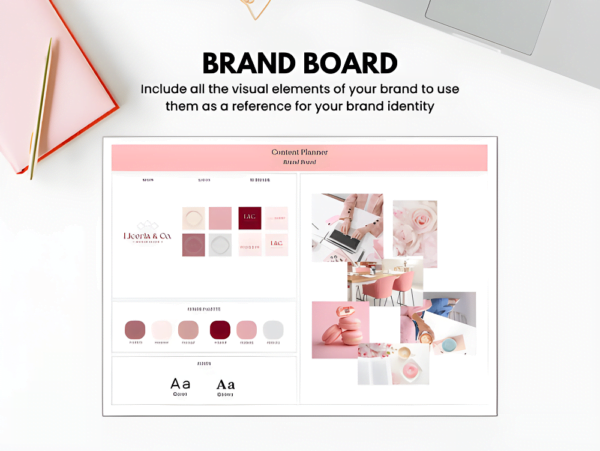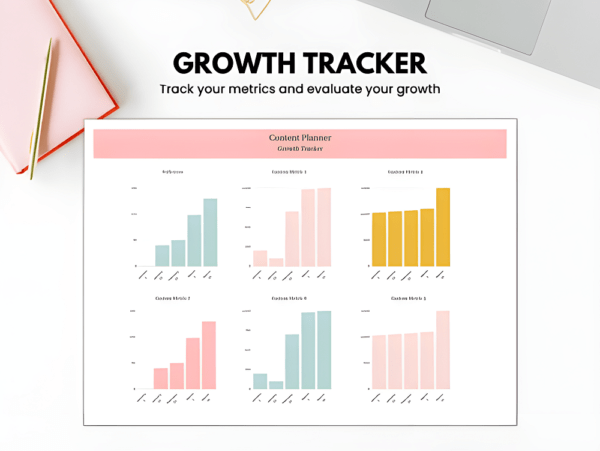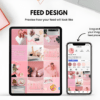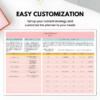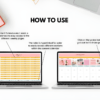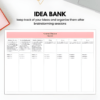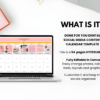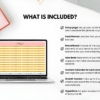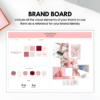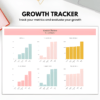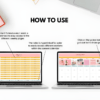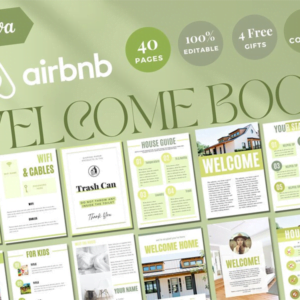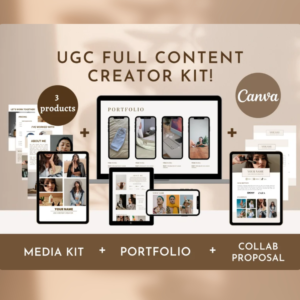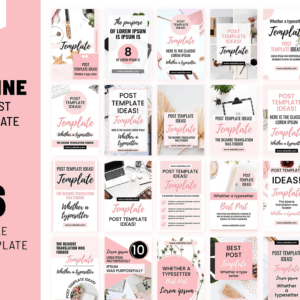Description
Experience the ease of customizing your content strategy with the Canva Digital Content Planner. This planner allows you to create a tailored setup page that meets the unique demands of your business. Whether you are a social media manager or a small business owner, having a custom planner will help you align your posts with your strategic goals. By organizing your ideas into a clearly defined plan, you’ll save precious time effortlessly progress towards your objectives.
– Customized Planning: Personalize your content strategy for better results.
– Enhanced Productivity: Maximize efficiency by organizing posts in advance.
– Focus on Goals: Align your content with your business objectives.
Visualize Your Brand with the Digital Content Planner
Create an eye-catching brand presence on Instagram using the Feed Planner feature. This tool lets you arrange and visualize your posts so that your brand aesthetic remains cohesive and appealing. With a well-planned Instagram feed, you not only attract more followers but also foster loyalty among your audience. The feed planner makes it easy to maintain consistency, ensuring that your visuals resonate with your brand identity.
– Cohesive Aesthetic: Maintain a visually appealing Instagram feed.
– Attract Followers: Draw in your target audience with a unified look.
– Build Loyalty: Create trust through consistent branding.
Boost Creativity and Track Growth
The Idea Bank and Growth Tracker are essential tools for capturing inspiration and measuring success. Use the Idea Bank to jot down creative thoughts after brainstorming sessions, ensuring that no great idea slips through the cracks. Meanwhile, the Growth Tracker allows you to monitor up to 6 custom metrics with auto-updating charts, making it easy to see what’s working and what isn’t in your content strategy.
– Idea Organization: Keep track of all your creative thoughts.
– Monitor Growth: Use metrics to evaluate your performance.
– Make Informed Decisions: Adjust your strategy based on data.
Additional Features That Impress
Included in this planner is a Weekly Content Calendar that helps you plan your posts by content pillar, format, and intention. The index with hyperlinks makes navigation effortless, allowing you to quickly find any section you need. Streamlining all these aspects into one comprehensive planner saves you time and ensures that your content strategy is consistent and effective.
– Weekly Planning: Strategically outline posts for the week.
– Easy Navigation: Quickly access different sections with hyperlinks.
– Save Time: Consolidate all your planning tools into one resource.
FAQ:
1. What is the Canva Digital Content Planner?
The Canva Digital Content Planner is a customizable tool designed to help you organize and streamline your content strategy. It includes features like a setup page, feed planner, idea bank, growth tracker, weekly content calendar, and more to enhance your productivity and align your posts with your business goals.
2. Who can benefit from using Digital Content Planner?
The Canva Digital Planner is ideal for social media managers, entrepreneurs, small business owners, and anyone looking to improve their content strategy. It helps you save time, stay organized, and achieve your objectives more effectively.
3. How does the Feed Planner feature work?
The Feed Planner allows you to arrange and visualize your Instagram posts in advance, ensuring a cohesive and visually appealing brand aesthetic. This helps you attract more followers and build loyalty among your audience.
4. Can I track my content’s performance with this Digital Content Planner?
Yes, the Growth Tracker feature allows you to monitor up to 6 custom metrics with auto-updating charts. This helps you evaluate your content’s performance and make informed decisions to improve your strategy.
5. How does the Idea Bank feature help with creativity?
The Idea Bank is a dedicated space within the planner where you can jot down creative ideas and inspirations. This ensures that no great idea is lost, allowing you to keep track of all your creative thoughts for future use.
6. Is Digital Content Planner easy to navigate?
Absolutely! The planner includes a hyperlinked index, making it easy to quickly find and access different sections. This feature enhances your workflow by saving you time and making the planner more user-friendly.
7.How does the Weekly Content Calendar improve my content planning?
The Weekly Content Calendar helps you plan your content by organizing posts based on content pillars, formats, and goals. It allows for strategic weekly outlines, making it easier to focus on specific objectives and improve your overall content strategy.
8.Can this Digital Content Planner help me maintain a consistent brand presence?
Yes, the Feed Planner ensures your brand’s aesthetic remains cohesive across all posts, helping you maintain a consistent presence and foster trust with your audience.
9.How will the Growth Tracker feature benefit my business?
The Growth Tracker allows you to monitor key performance metrics in real time, helping you make data-driven decisions and adjust your strategy to meet your business goals.
10.Is Digital Content Planner suitable for beginners?
Yes, the planner is user-friendly and suitable for beginners, with a simple design and intuitive navigation that allows anyone to effectively use it for content planning and strategy development.