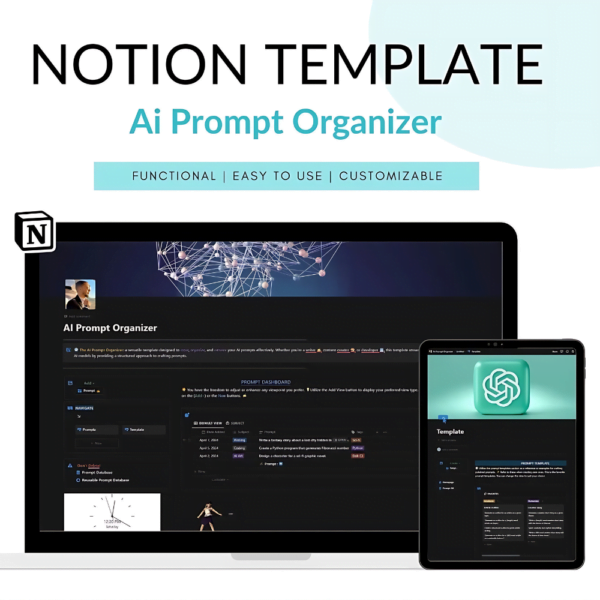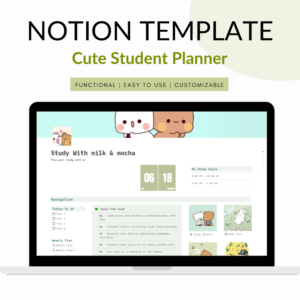Description
you tired of sifting through endless lists of prompts and ideas? The ChatGPT Prompt Organizer transforms your creativity into an organized collection. With its easy organization feature, you can sort your prompts and images by date, theme, or any custom category you create. This enables you to keep track of all your creative ideas without the chaos. By having your prompts neatly categorized, you can quickly find inspiration for your next project without wasting time. Whether you’re an artist, writer, or content creator, having everything organized will help you maximize your creative potential.
Find What You Need in Seconds
Say goodbye to the frustration of searching for that perfect prompt or image! The quick reference function allows you to find any prompt or image in seconds. No more endless scrolling or guessing; simply type in a few keywords, and watch as the organizer directs you right to what you are looking for. This feature is designed to save you time and energy, making your creative process smoother and more focused. With everything at your fingertips, you can dedicate more time to creating and less time to searching.
Seamless Integration with Notion
The ChatGPT Prompt Organizer doesn’t just stand alone; it integrates perfectly with Notion. This means you can drag and drop images, edit prompts on the fly, and keep everything in one place. This seamless integration offers you the flexibility to manage your prompts and ideas as you see fit. Whether you’re on your computer or mobile device, having everything synced within Notion means your creative space is available anytime, anywhere. This convenience allows you to capture inspiration as it strikes and helps you maintain a comprehensive collection effortlessly.
Customizable Views for Personal Preference
Every creative person has their unique way of working. That’s why the customizable views feature lets you display your collection in a gallery, list, or table view—whatever suits your style best. This flexibility ensures that you can interact with your prompts and images in a way that encourages inspiration. Whether you prefer a visual gallery to stimulate your imagination or a simple list for straightforward access, your collection is organized in a way that works for you. Your creativity deserves a space tailored to your needs.
Share Your Creativity with Others
The ChatGPT Prompt Organizer makes sharing your artistic journey easy. Whether you want to showcase your AI art or collaborate with friends or colleagues, the shareable feature allows you to share your Notion page effortlessly. This means you can invite others into your creative world, share ideas, and receive feedback. Not only does sharing make your experience more interactive, but it also fosters a sense of community among creatives. Encouraging collaboration can lead to new ideas and partnerships that could elevate your creative work to new heights.
Conclusion
The ChatGPT Prompt Organizer is not just a tool; it’s your companion in nurturing creativity. Its features promote effortless organization, efficient searching, and collaborative sharing, making it an essential asset for anyone looking to optimize their creative process. Say goodbye to chaos and hello to a streamlined, inspiring workspace.
Possible FAQs and Answers:
- What is the ChatGPT Prompt Organizer Notion Template?
The ChatGPT Prompt Organizer Notion Template is a customizable tool designed to help you manage and organize your AI prompts efficiently within Notion. It’s ideal for optimizing your workflow and making the most out of ChatGPT. - How do I organize my prompts in the template?
You can create custom categories and tags within the template to organize your prompts according to your specific needs. Whether by topic, project, or frequency of use, the template allows for complete customization. - Is the ChatGPT Prompt Organizer available on all devices?
Yes, as a Notion template, it’s cloud-based and accessible from any device, ensuring you can manage your prompts wherever you are. - Can I share my organized prompts with others?
Absolutely! The ChatGPT Prompt Organizer Notion Template allows you to share your categorized prompts with team members or collaborators, facilitating easy teamwork. - Is my data secure with the ChatGPT Prompt Organizer Notion Template?
Yes, your data is secure. Notion provides robust security measures, including encryption, to protect your information. - Do I need to be familiar with Notion to use this template?
No, the template is designed to be user-friendly and intuitive, making it easy to get started even if you’re new to Notion. - Can I search for specific prompts within the template?
Yes, the template includes search functionality, allowing you to quickly find any prompt you need. - How does the ChatGPT Prompt Organizer improve my workflow?
By centralizing and organizing your prompts in one easy-to-use template, you save time and increase efficiency, enabling a smoother AI interaction experience. - Is the template customizable?
Yes, you can fully customize the template’s categories, tags, and layout to suit your personal workflow and preferences. - What are the benefits of using the ChatGPT Prompt Organizer Notion Template?
This template enhances your AI interactions by providing a structured and organized approach to managing prompts, saving time, and ensuring secure collaboration.